List of changes and improvements in XRumer 23.0.5 StrongAIDecember 23, 2024
We are excited to announce an important update for XRumer 23.0.5 StrongAI This version introduces a significant enhancement: self-learning for unknown fields and text CAPTCHAs using GPT (with support for GPT-compatible APIs). Other key improvements include increased success rates for forums, contact forms, and other platforms, as well as expanded functionality.
IMPORTANT: For a substantial performance boost, we strongly recommend the following:
- For forum users, download and install the new neural network pack for XEvil 6.0 (link available in your account). See the manual below for details.
- Use GPT to process unknown text CAPTCHAs and fields; instructions are provided in the manual below.
- In "Registration Only" mode (when working with forums), ensure multiple passes using the "Generate database of unsuccessful registered resources" tool.
- The most noticeable improvements from this update are observed when working with fresh databases! If you continue using verified databases from previous versions, you will miss opportunities to process newly supported resources.
- Read the provided manuals carefully! Following the recommendations will directly impact the software's effectiveness. Depending on adherence to the recommendations, you could achieve a 10X traffic increase rather than just X!
Improvements and Fixes in XRumer 23.0.5 StrongAI
- Updated default databases with over 18 million sites!
- Added +30,000 answers for text CAPTCHAs, significantly improving success rates on trusted forums, blogs, CMS platforms, and contact forms.
-
Several improvements related to GPT/OpenAI:
- Self-learning technology for unknown fields and anti-bot questions via GPT. Results are cached locally, requiring only a single pass for training. The software improves as it learns during use (results are stored in x23_gpt_fields.txt – they can be combined and for text captcha – in textcaptcha.txt).
- GPT settings interface menu updated to includes an option to enable this feature and support proxy for.
- Adjusted max_tokens parameter for GPT 3.5 compatibility in testing.
- Added support for alternative LLM APIs: api.mistral.ai*, api.proxyapi.ru**, aiguoguo199***.
- Added new models for ChatGPT: gpt-4o, gpt-4o-mini, gpt-4-turbo.
- By following all the recommendations outlined at the beginning of the post, a 20-30% increase of success rates is possible (depending on the platform). Specifically, in tests, the "Activation" report showed an increase of +29%.
- Thanks to comprehensive logic improvements, approximately 5-10% of resources that previously fell into the "Semi-successful" category are now successfully processed and marked as "Successful" (the best results are achieved when working with fresh, unverified databases).
- Fixed the use of domains instead of IPs in proxies (with authentication). For example, proxies can now be used in format: domain:port:login:password.
- Implemented proper external closure of XRumer with session termination: when go_close.txt file is created in the XRumer directory, the program shuts down correctly (and the file is deleted).
- Added support for specifying not only host but also port for sending RC/HC/KC/CF data to services.
- Significantly improved the arithmetic CAPTCHA-solving system
- Fixed a bug that caused duplicate entries when saving new text CAPTCHAs in textcaptcha.txt
- Added support for processing core.front.system.register on IPS (IP.Board) forums
- Improved handling of text CAPTCHAs on forums, guestbooks, and contact forms
- Optimized meta-redirect processing more than 15-fold
- Optimized new text CAPTCHA database to improve performance.
- Implemented processing of "data-inputmask" parameter.
- Adjusted processing of "data-frmmask" parameter
- Extended generation of debug logs in FormFields.txt.
- Improved submission to gform-based contact forms.
- Improved processing of <![CDATA[...]]> tags.
- Improved processing logic for forums on the *.free.fr platform
- Fixed a logic error when registering on phpBB-based forums.
- Adjusted retrieval of parameter action for ReCaptcha v3
- Increased success rates for guestbooks hosted on webnode.*/guestbook/.
- Improved processing of AJAX forms, including those on Joomla and WordPress
- Improved handling of meta-tags, AJAX forms, and various CAPTCHA formats.
- The program is trained to process quiz-fields in WordPress.
- Improved processing of non-standard BMP CAPTCHAs.
- Improved bypassing of honeypot fields.
- Optimized processing of meta tags.
* Example xgpt.ini for api.mistral.ai:
[GPT_OpenAI] key=your_key model=open-mistral-7b temperature_min=6 temperature_max=9 tokens_min=350 tokens_max=4043 host=api.mistral.ai uri=/v1/chat/completions tc_solve=1 use_proxy=0 proxy= [GPT_OpenAI_Models] Model1=open-mistral-7b Model2=gpt-4 Model3=gpt-4-turbo-preview Model4=gpt-4o-mini Model5=gpt-4o
** Example xgpt.ini for proxyapi.ru:
[GPT_OpenAI] key=your_key model=gpt-3.5-turbo temperature_min=6 temperature_max=9 tokens_min=5 tokens_max=700 host=api.proxyapi.ru uri=/openai/v1/chat/completions tc_solve=1 use_proxy=0 proxy= [GPT_OpenAI_Models] Model1=gpt-3.5-turbo Model2=gpt-4 Model3=gpt-4-turbo-preview Model4=gpt-4o-mini Model5=gpt-4o
*** Example xgpt.ini for aiguoguo199:
[GPT_OpenAI] key=your_key host=api.aiguoguo199.com uri=/v1/chat/completions model=gpt-4o-mini temperature_min=6 temperature_max=700 tokens_min=350 tokens_max=700 tc_solve=1 use_proxy=0 proxy= [GPT_OpenAI_Models] Model1=gpt-3.5-turbo Model2=gpt-4 Model3=gpt-4-turbo-preview Model4=gpt-4o-mini Model5=gpt-4o
Using GPT for Solving Text CAPTCHAs and Unknown Fields
This functionality can significantly improve success rates, particularly for forums and contact forms. The training results are cached, meaning there is no need to repeatedly use GPT. All you need to do is enable the checkbox shown in the screenshot (menu: Settings -> GPT Generation Settings) and provide a valid GPT key or its equivalent.
Key points:
- Only unknown mandatory fields that were not processed by XRumer's standard logic will be processed (such fields are rare but often critical obstacles for posting).
- Fields and text CAPTCHAs (e.g., logical anti-bot questions like "Calculate eight times nine and add an exclamation mark at the end") that successfully lead to posting or registration will be cached in the x23_gpt_fields.txt and textcaptcha.txt files. For following runs, GPT will no longer need to be enabled, as the "accumulated knowledge" will be used from these files.
- Training results can be shared, combined from multiple XRumer users, or even sold.
- It's important to note that this is not a universal solution. Other obstacles, such as unknown AJAX protection (though the new version supports many types of AJAX protection) or ReCaptcha v3, may still block submissions (improvements for ReCaptcha v3 score processing are planned for XEvil 7.0; pre-orders will begin soon).
- Proxies with domains instead of IPs are now supported.
New neuronets package for Forums CAPTCHAs in XEvil 6.0
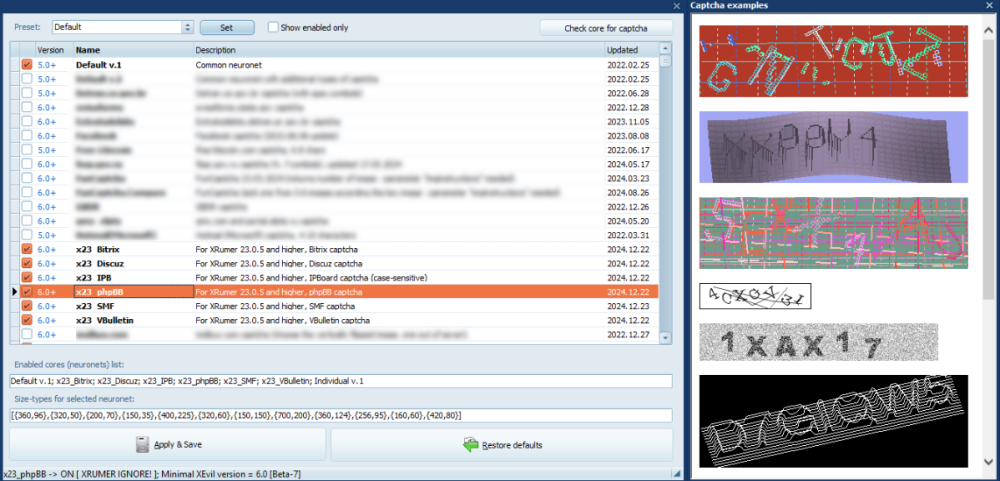
If you work with forums and use XEvil 6.0, it’s strongly recommended to download and unpack latest patch with new neural network package into the XEvil 6.0 /Modules/x64/ folder. The download link is first one available in your account's "Download" section.
Key Notes:
- CAPTCHA Variations: Many CAPTCHA types in forums vary significantly in size. Simultaneous activation of multiple networks is recommended only if software can detect the CAPTCHA type and send it with the image. XRumer version 23.0.5 StrongAI and higher supports this functionality.
- HTTP Interface for CAPTCHA Submission: Unlike other CAPTCHAs, XRumer 23.0.5 sends these forum CAPTCHAs to XEvil via the HTTP interface. For optimal performance:
- 1. XEvil should ideally run on the same computer as XRumer (default IP: 127.0.0.1:80).
- 2. Disable API Key verification in XEvil.
-
Custom Settings for Remote or Modified Configurations: If XEvil runs on a different IP, port, or has API Key verification enabled, configure these parameters in the xuser.ini file:
XEVIL_FOR23_HOST=your_xevil_ip XEVIL_FOR23_PORT=your_xevil_port XEVIL_FOR23_KEY=your_xevil_key
Enhanced Neural Networks for Forum CAPTCHAs in XEvil 6.0
These new neural networks are significantly more effective at handling the specified types of CAPTCHAs compared to Default v.1. While accuracy for some CAPTCHAs isn’t 100% due to their complexity, the improvements are notable. Here's what you can expect:
Key Benefits:
- 1. Higher Efficiency:
On supported platforms, XRumer will only need 2-3 attempts to solve a CAPTCHA instead of the usual 10-30 attempts with Default v.1. - 2. Pre-Activated Networks:
The neural networks in this package are already enabled. There is no need to manually activate checkboxes in the Cores section. - 3. Conflict Resolution:
- If XRumer flags conflicts due to multiple active neural networks, specifically for this package (plus Default v.1 and Individual v.1), and for XRumer 23.0.5 and later versions, you can safely click "OK".
- Future updates to XEvil will address these conflicts automatically.
- 4. Automatic Network Selection:
XRumer 23.0.5 identifies and activates the appropriate neural network for specific CAPTCHA types. It communicates the network name to XEvil using the parameter:
corename=network_name - 5. Monitoring Neural Network Performance:
If the setup is correct, you’ll see the name of the active neural network in the "Monitoring" tab during forum tasks, such as:- x23_phpBB
- x23_SMF etc.